By default, each folder will only load the latest 100 certificates that have even recently modified. To search beyond that, our search facility will find anything in your account no matter how long ago it was modified
Click the search icon to start a new search:

Choose any criteria from any of the search fields - providing more information will narrow down your results:

This particular search returned 1 result:

From this result, you can create a copy, or download the PDF's as before.

You can also mark the report as Archived or make into a Template, Mark it as Emailed and mark it as invoiced by clicking the check box at the end and selecting the buttons that appear above.

If more than one result is returned, you can multi select and Muti-Archive, email and invoice, saving time having to carry out the search again:
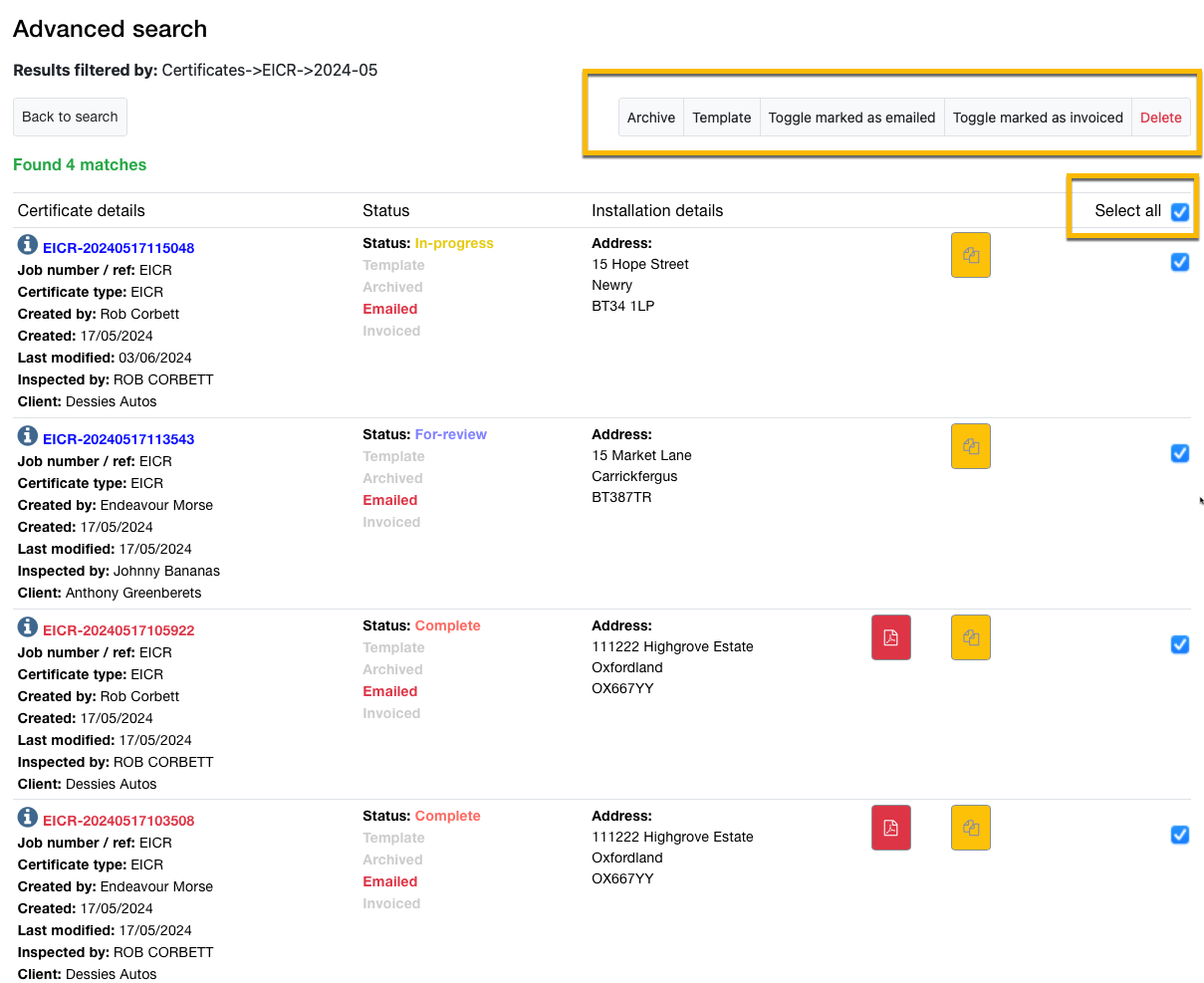
At the top of the screen shows the search criteria used for this result.

