You may wish to see a list of your completed certificates for a specific date range, for example in the case of an inspection by scheme operator.
Click the green export button on your home screen as shown in the image below:

Enter the required date range as shown in the image below:
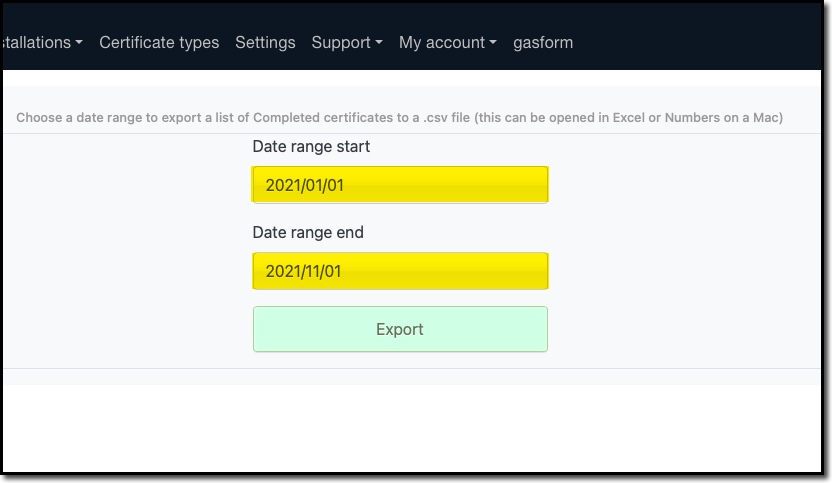
Your required information will download as a .csv file which can be opened using Excel for Windows or Numbers on a Mac as shown in the image below:

