When 12 months of testing has been carried out, a new Logbook Year can be added
To add a new year click the green + button as shown in the image below:

Adding a new year to the Logbook will use 10 credits
After you have clicked the green + button you will have the option to continue or cancel as shown in the image below:
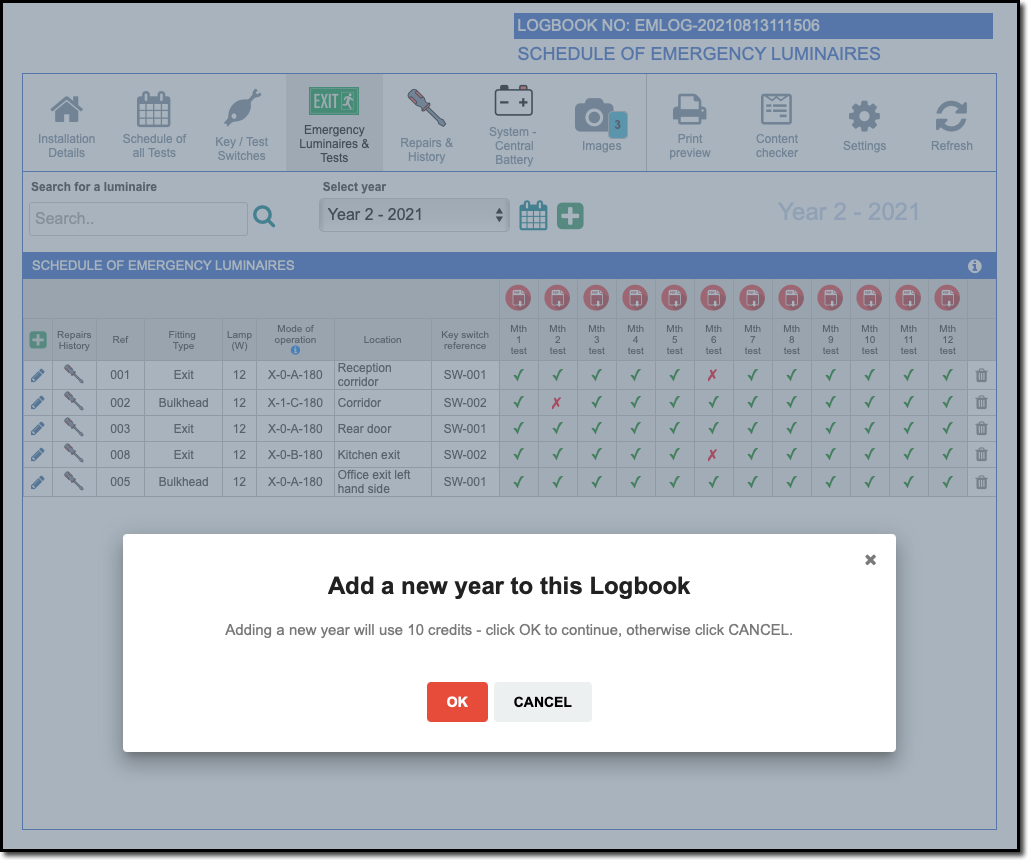
If you do not have sufficient credits to add an extra year to the Logbook you will see the image below:

