Sometimes images won't upload because of the format they are saved in, especially screenshots taken on smart phones.
If this is the case you can convert them into a type that will upload to electraform. The easiest way is to download them to your computer and use something like Photoshop or an online service to convert them, preferably to .png
Or if you need to convert images on a smart phone or tablet, we recommend downloading The Image Converter. The app is not free, but is very simple to use and the instructions on how to convert an image are detailed in the following images.

Choose a location where your image is stored:
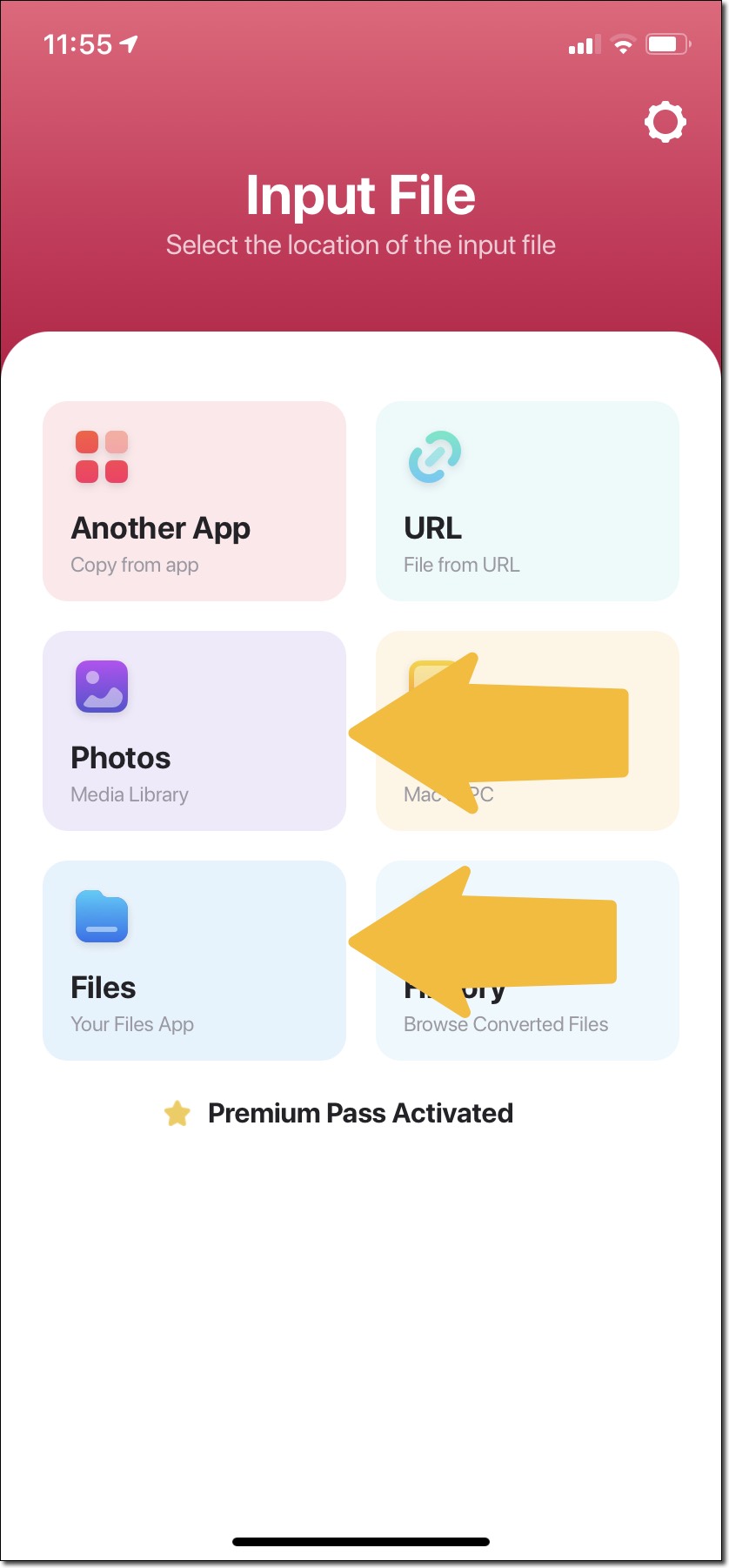
Select the image you want to convert:

Select the image file type you want to convert into - .jpg or .png is fine:

Click Convert File:

Choose where you want to save the newly converted file:

