Start by entering what information you want to be stored in a Template, so you can re-use the data over and over again using the Copy-Certificate feature.
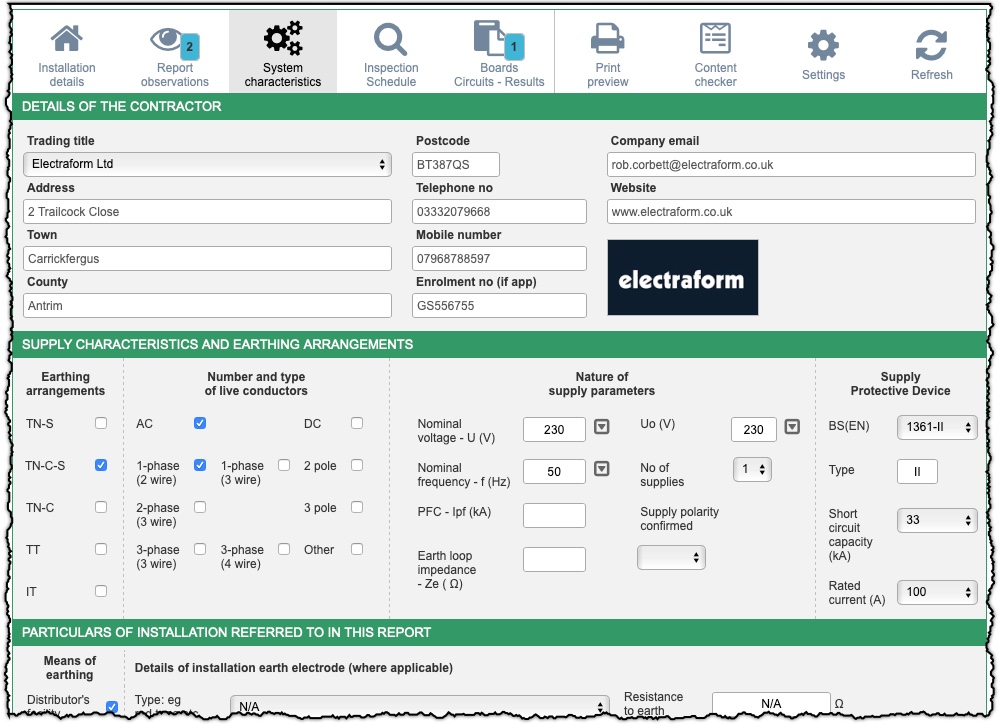
It's a good idea to change the certificate/report number by going into the Settings and making it more memorable as shown in the image below.

Once you are happy with the saved data, click the template icon on the Home screen as shown in the image below.
Note that the certificate/report does NOT need to be Complete to be made into a Template.
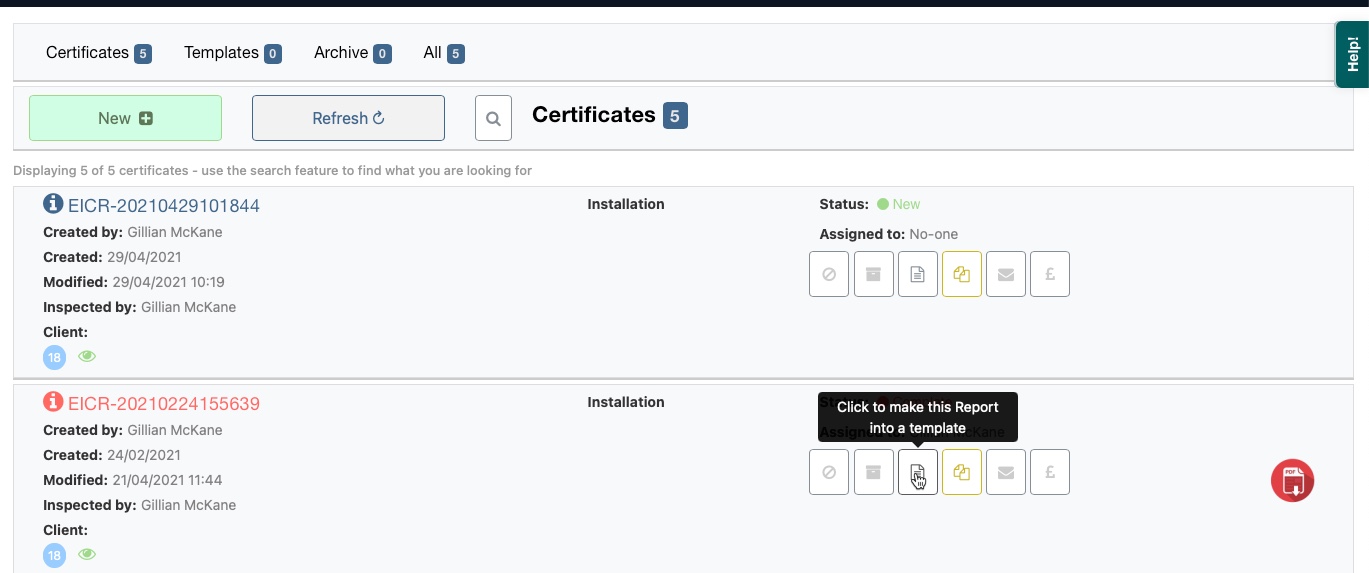
The certificate/report will now live under a new tab on the Home screen as shown in the image below.
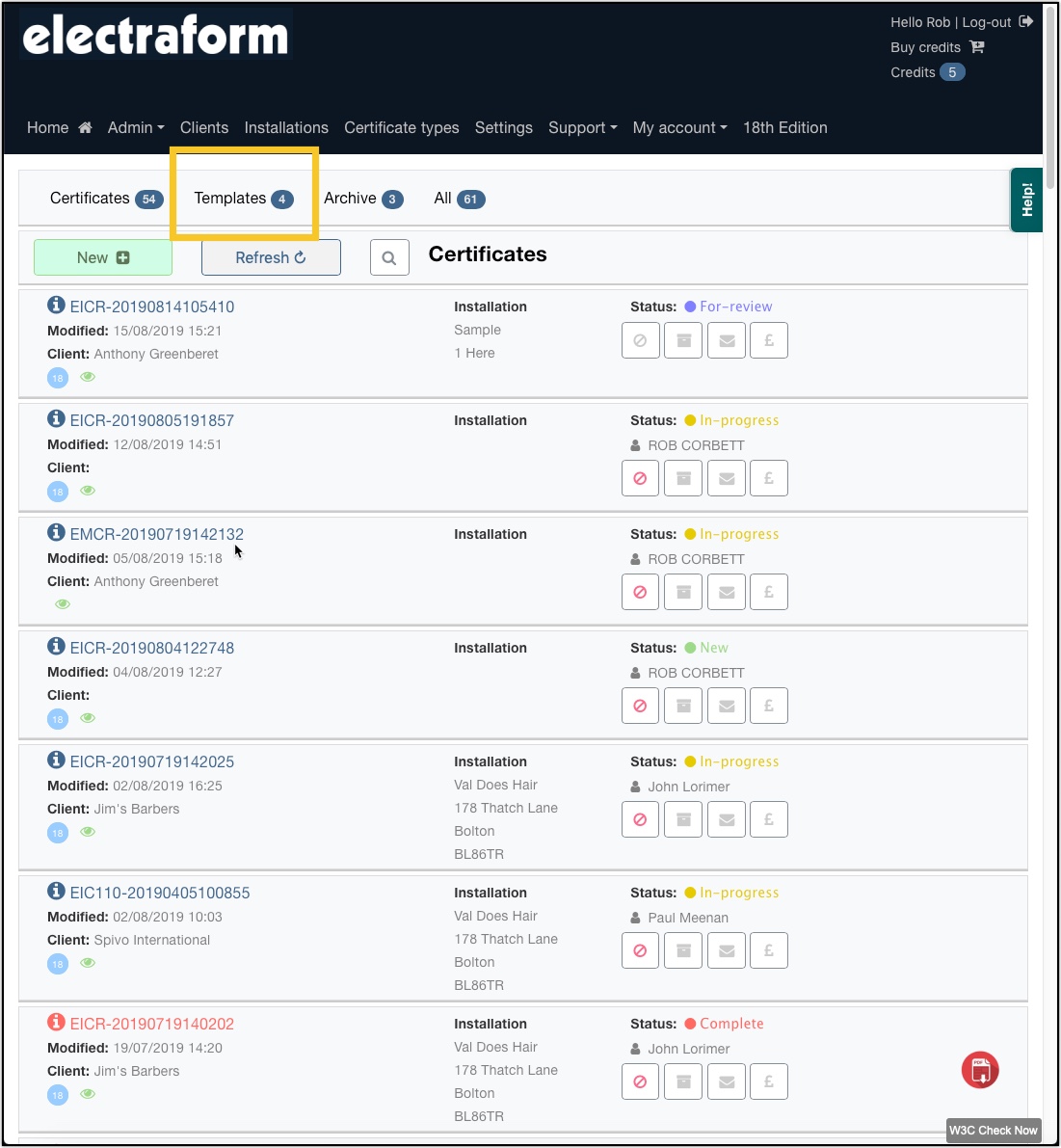
To create a new Certificate/Report from the Template click the yellow Copy Report button as shown in the image below.
Note that the certificate/report does NOT need to be Complete to be copied.

