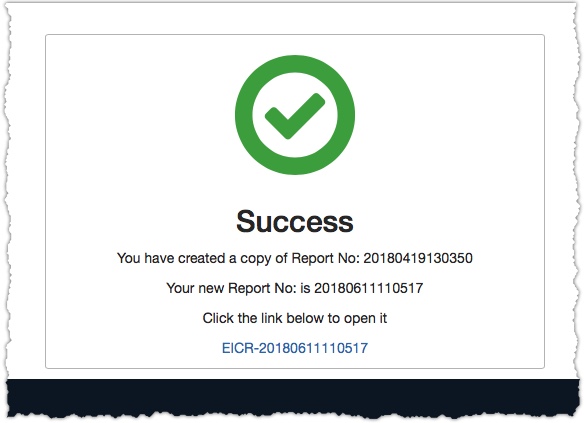To copy an existing certificate/report, click the icon as shown in the image below.
Note that the certificate/report does NOT need to be Complete to be copied.

Choose the type of certificate/report you want to create - the list in the dropdown box shows the available types that can be copied from the original.
You can change the client and/ or installation at this point.
If you choose an EICR, you can opt to include or leave out the following:
- Images linked to observations
- Images
- Observations
- Agreed limitations
- Test results (Not circuit details)
This is useful for re-tests or re-issuing of reports after remedial works.
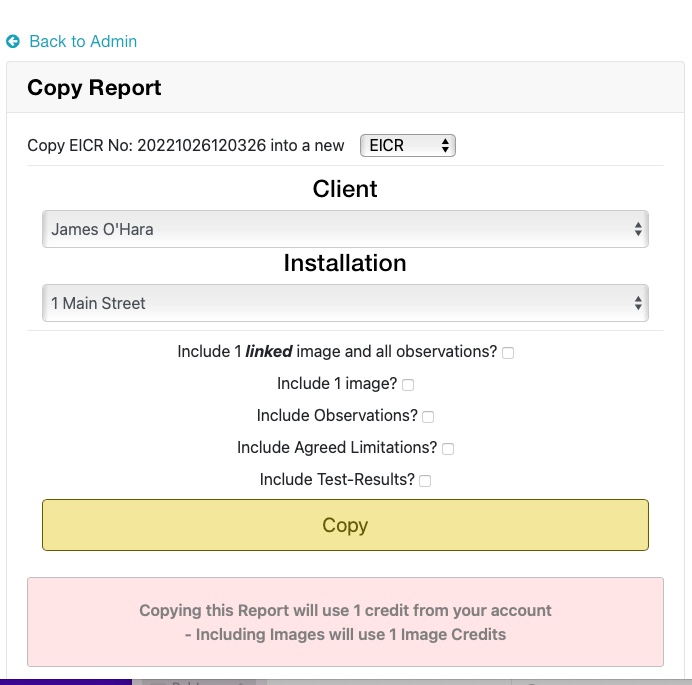
Click the Copy button and that's it - you will then see this screen with a link to open your copied certificate/report