Go to the Company page

Open the Company information cardThe Company Information Card (accessed by Clicking the blue i icon), displays all the information about the company. From here you can change the company details, upload a Company logo and upload a Scheme Operator logo (if you are entitled to do so):
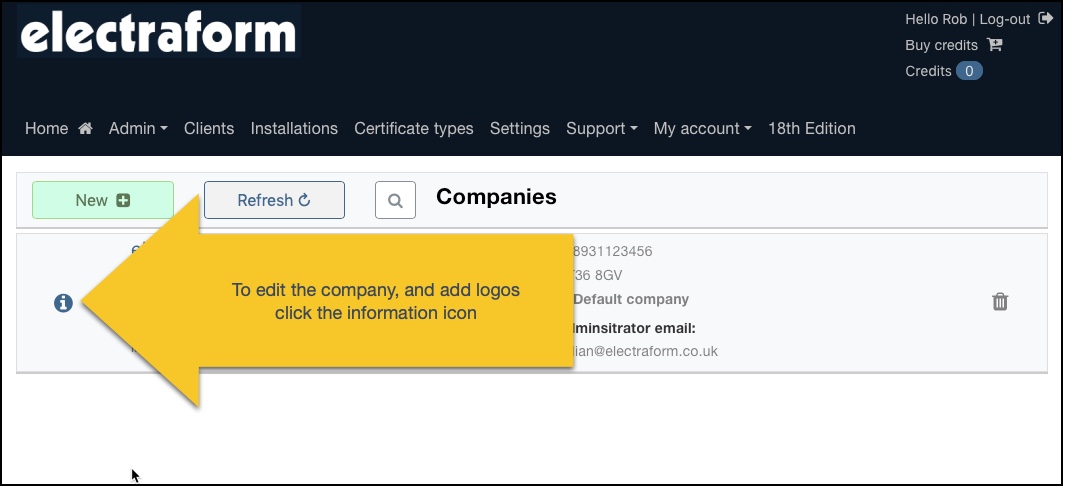
The Company Information Card (accessed by Clicking the blue i icon), displays all the information about the company. From here you can change the company details, upload a Company logo and upload a Scheme Operator logo (if you are entitled to do so):
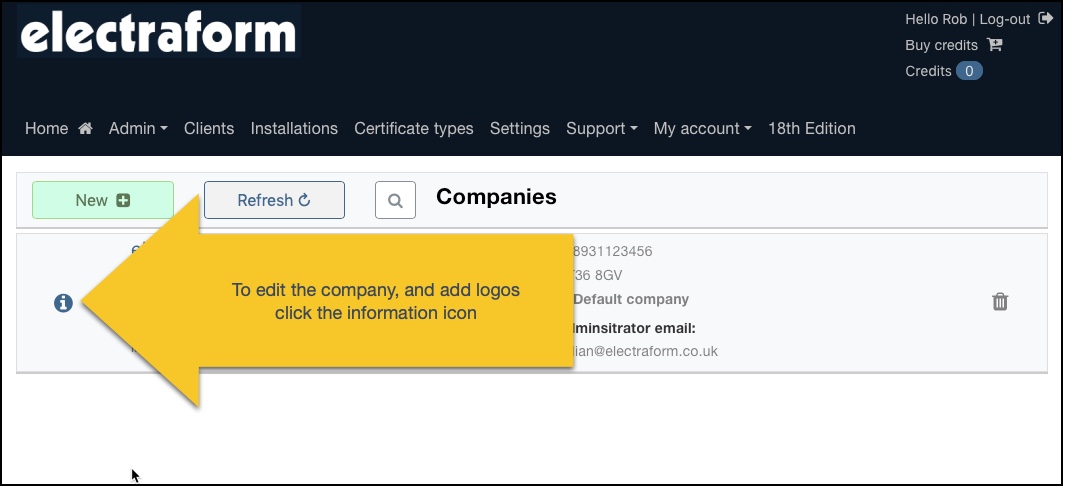
Uploading logos
Click the upload logo button, and navigate to the logo file. Please ensure the logo is a jpg and is less than 64kb, otherwise the image will be rejected.



